Ever wished you could just stash away, in an organised and retrievable manner, various bits and pieces that you had been scanning or reading? With Clipmarks you can save the actual article or the clips you want. You can then send the clip to your blog, email it, or print it and save it into one of your ClipCasts (aka subject folders). You can save the clips for public or private viewing. You can also set up Clipmarks so that your clips are accessible through your Facebook profile, MySpace, Blogger and others.
I get the usual mental block when checking out these new sites - what to put in the Search box.
Short of inspiration I typed in "lighthouses", and am fascinated the first was a link to the Lost at sea - 7 beautiful abandoned lighthouses I blogged about last month, and the next interesting one was "Lighthouses in stormy weather" (again I hadn't considered the potential of YouTube combined with lighthouses) which are YouTube video-clips of French lighthouses:Ar-Men, Tevennec and La Vielle.
Discovery exercise: Set up an account and clip and save a couple of clips from blogs or websites making some clips private and some public. Blog about the experience.
I've clipped several casts, you can see my public casts by searching on "Underwater locomotives" and then clicking on the R-P-R.
I believe this is great for saving parts of website articles instead of having to search/remember how you found them the first time. I found the 1,000 character limit a bit restrictive. And would still use Bloglines as it offers different functionality to Clipmarks.
Tuesday, 17 March 2009
Subscribe to:
Post Comments (Atom)

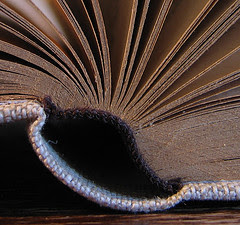


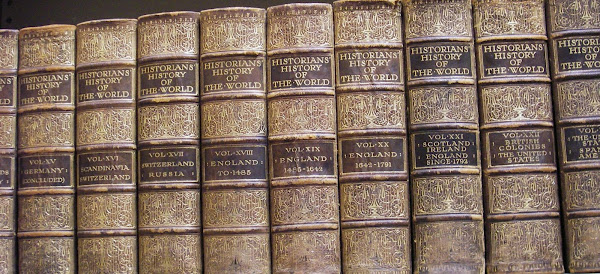
No comments:
Post a Comment